
Even if you can get your hands on the user's "Local State" file you will still not be able to decrypt the key unless you can figure out and obtain all the environment specific variables DPAPI relies on. What this means is that if you only have the "Login Data" file available, you will have to brute-force the 256 bit AES key, which is currently practically impossible. I am not sure exactly how the master key for encryption on Local_Machine is derived, but if I remember correctly, it uses environment specific variables. encryption does not rely on user's password at all). However, the DPAPI is used in Local_Machine scope which means that any user on the computer where the encryption was done can decrypt the data (i.e. The key used for encryption is then encrypted with DPAPI and stored in the 'Local State' file in the user's chrome profile. I don't have servers installed, Im not on linux so please try to not paste line of codes in python for the answer.Since chrome v80, chrome encrypts cookies and passwords using AES256-GCM with a randomly generated key. I cannot code but I understand some of it.

I've read other topics on this matter but still cannot figure it out (Im NOT a developer). How to restore passwords from profile folder? Where are Google chrome passwords stored in windows?
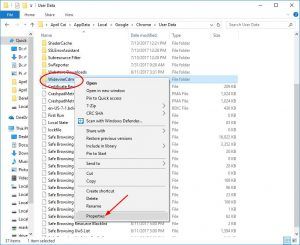
Helpfull topics that Im not able to understand technically: The software also see only new password even when I try different settings. Ī) DB Browser for SQLite (1 password retrieved because I added new pass not being aware that they were deleted) - so it's from "new" clean database This was the major issue when other people had similar question - they didn't have access to their original Chrome and Windows profile where the "Login Data" file came from.Ī) I can see plain text URL's and logins in "Login Data" fileī) I could recover small part of passwords with (DPAPI DataProtectionDecryptor v1.10) (screenshots attached)īUT - on one hand I have just logins and url's in large file ( "Login Data") on the other hand I decrypted few but not related to logins or URL's. The good thing is that Im still on this machine and windows profile so I have the credentials and key to decrypt files with CryptProtectData (that's what I understood from other topics). Still it seems that the data exists in "Login Data" file ( %LocalAppData%\Google\Chrome\User Data\Default\Login Data ). Your account password is checked against a hash to. I accidentally cleaned my Chrome passwords with some 3rd party software (yes I know - Im a genius!). On Googles end all that info is stored in its encrpyted state, and they do not have the key to decrypt it.


 0 kommentar(er)
0 kommentar(er)
